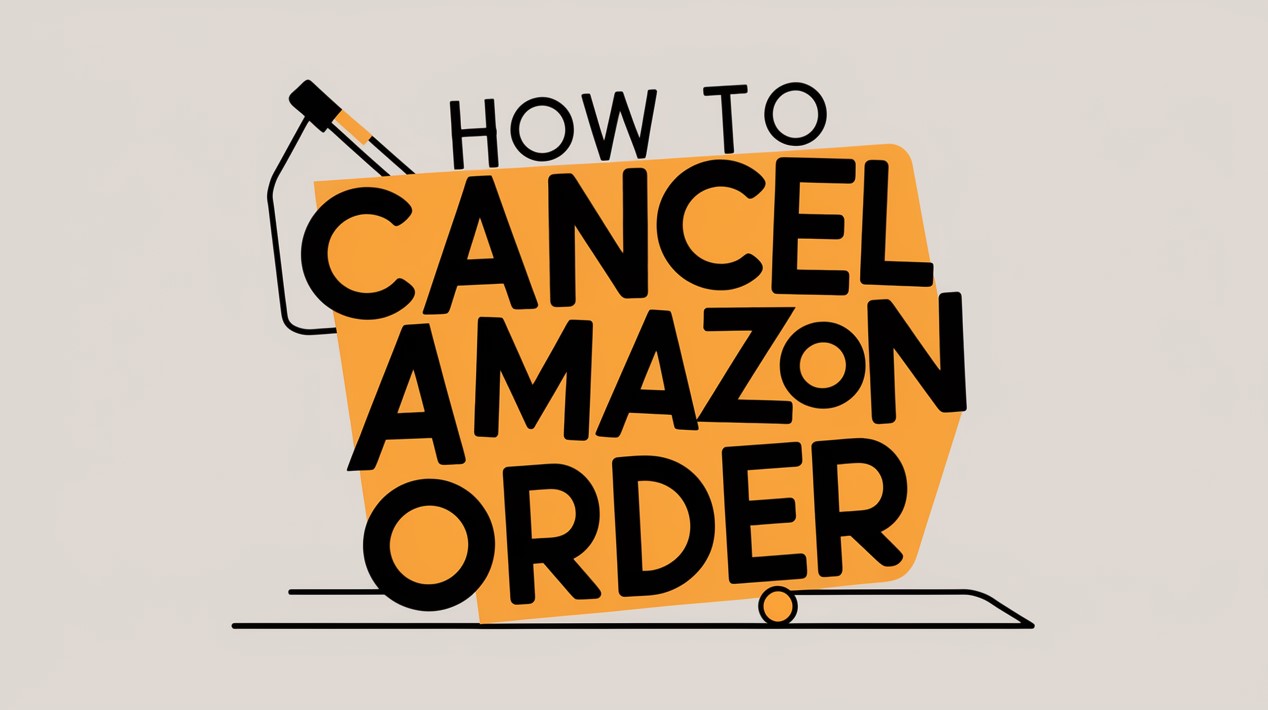If you need to know how to cancel Amazon order, it’s important to act quickly. To cancel an Amazon order before it ships, first log in to your account on the Amazon website. Navigate to the “Returns & Orders” section, find the order you wish to cancel, and click on “Cancel items.” This will bring you to a page where you can select a reason for cancellation and confirm your request. You will receive an email detailing your cancellation request and another email once your cancellation status is determined. If your order is fulfilled by a third-party seller, you might need to contact them directly for cancellation. This process covers the essential steps of how to cancel Amazon order effectively before the item leaves the warehouse.
If you find that your order has already been shipped and you cannot use the “Cancel items” button, you will need to cancel the delivery instead. Go to the “Track Package” page on the Amazon website, where you can click on “Cancel order” or “Cancel this delivery.” If cancellation of the delivery is not an option, you can return the item once it arrives. Amazon offers a return window of up to 30 days for most items, or longer during the holiday season. For items sold by third-party sellers, check the seller’s return policy or contact them directly. Understanding how to cancel Amazon order and managing returns can help streamline your shopping experience and resolve any issues with your purchases.

How to Cancel an Amazon Order on the Website
- Log In to Your Account
- To start, go to the Amazon website and log in to your account. You need to be logged in to manage your orders. This is the first step in understanding how to cancel Amazon order.
- Access Your Orders
- Click on “Returns & Orders” located in the top-right corner of the homepage. This will take you to a list of your recent orders.
- Find Your Order
- On the “Your Orders” page, locate the order you want to cancel. Click on the “Cancel items” button next to the order. This action helps you initiate the process of how to cancel Amazon order.
- Select a Cancellation Reason
- You will be directed to a page where you need to select a reason for the cancellation from a dropdown menu. After selecting the reason, click on “Cancel selected items in this order.”
- Confirm the Cancellation
- Once you confirm, you will see a confirmation screen. An email will be sent to you, confirming your cancellation request. You will receive another email once your cancellation is processed. This step completes the process of how to cancel Amazon order on the website.
How to Cancel an Amazon Order Using the Mobile App
- Open the Amazon App
- Open the Amazon Shopping App on your mobile device. This is the mobile version of how to cancel Amazon order.
- Navigate to Your Orders
- Tap on the profile icon at the bottom of the screen and then select “Your Orders.”
- Find and Cancel the Order
- Locate the order you want to cancel. Tap “Cancel order” and then “Cancel checked items” to complete the cancellation. This is how you can manage your orders from the app.
- Confirmation
- Similar to the website, you will receive an email confirming your cancellation request. You’ll get another email once your cancellation is processed.

What If You Can’t Cancel Your Amazon Order?
Sometimes, you might not be able to cancel your order if it has already been shipped. If the “Cancel items” button is not visible, it likely means the order has already been processed. In this case, you should look into cancelling the delivery.
- Track the Package
- Go to the “Track Package” section for the order. If cancellation is available, you will see an option to cancel the delivery. This is part of understanding how to cancel Amazon order when it’s already shipped.
- Return the Item
- If you can’t cancel the delivery, you will need to return the item after it arrives. Amazon generally allows returns within 30 days of delivery, though this can be extended during the holiday season. For items sold by third-party sellers, you’ll need to check their return policies.
Conclusion
Knowing how to cancel Amazon order can save you time and hassle. Whether you’re using the website or the mobile app, the process is relatively straightforward if done promptly. Remember to act quickly to avoid complications and ensure you follow the proper steps to cancel your order or handle returns if needed.