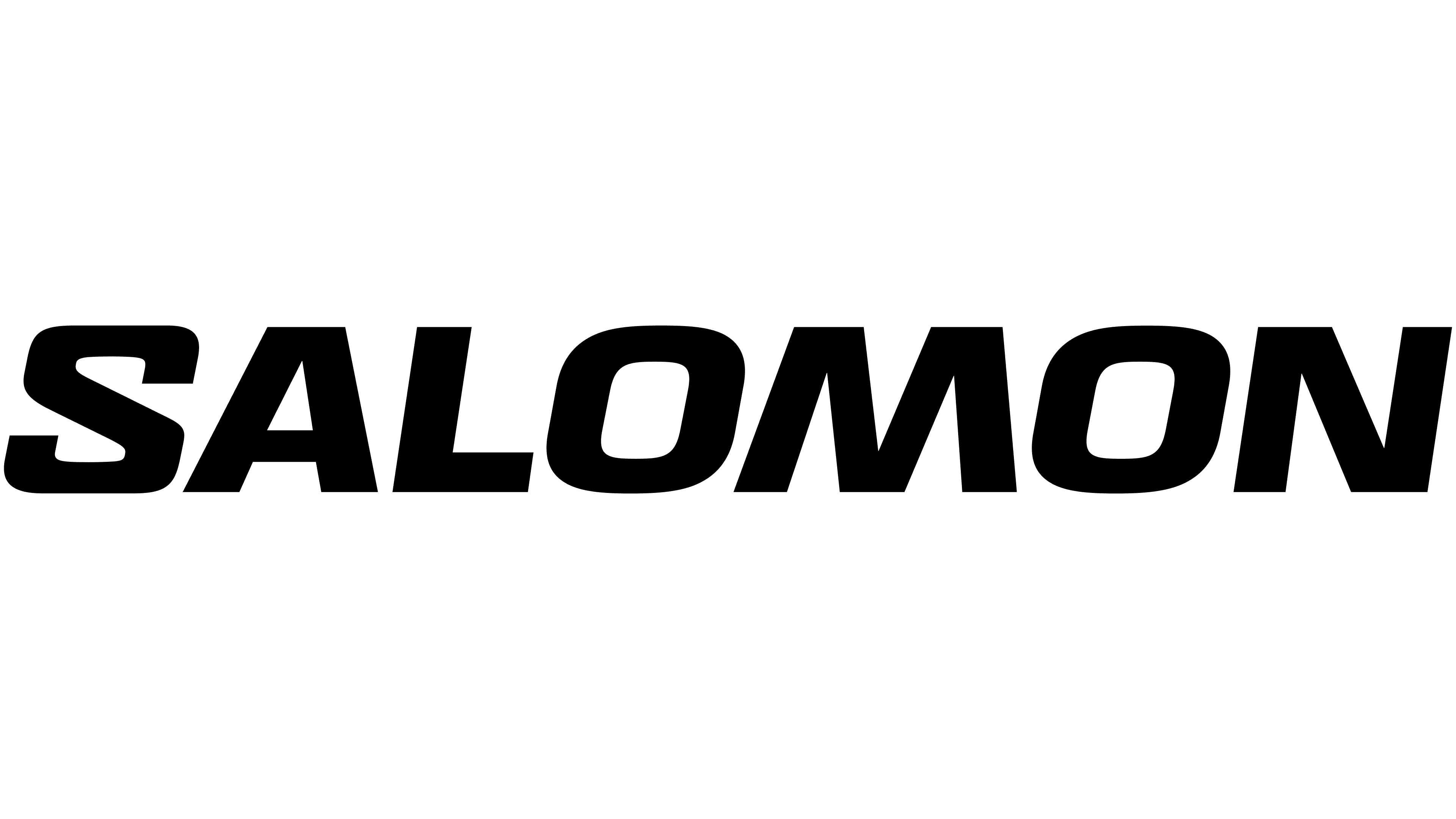説明
ECOVACS Vacuum cleaner sweeping robotic Water pump Single valve meeting diaphragm pump Application: DD35, DD33, DD35E, DD56, DD36, DD37 DN33 DN36 DN39 DN320 DN55 DN56 DN520 DJ35 DG31 DG36 DG70 Note: DJ35-PE DJ36-WR DJ35-3D this choice of water pump has two types, please examine the fixed buy DK35-LS (smart Silver), DK33-QG (Serenity gray), DK36-HG (rock gray) /DK39 pumps are versatile.................................................................................................: The machine doesn't seep water, is mostly the possibility of bad pump assembly The sweeping robotic mops the ground without water. The upkeep and investigation activity is as follows: First :Confirm that once the installation of the water tank and rag support, the voice prompt "mopping paintings has started" would be heard throughout startup. If the voice prompt "cleaning paintings has started" can be heard: 1. Check whether or not the rag help is caught in function and whether or not the small magnet on the help falls off. (The coin investigate would be used, as long as a definite position can hold the coin, it isn't falling off.) 2. Confirm that the working mode of Dibao is automatic. 3. Press the Start button to start the mechanical device and pause it after 10 seconds of startup. Repeat this movement three times to ascertain whether or now not water is discharged from the 3 water outlet holes at the bottom of the machine. 4. If there is no water, wipe the opening hole at the backside of the mechanical device with a rag to get rid of impurities and blockage. The function of water outlet hole is shown in the determine below: 5, there's no water, would be the concern of the pump, to disassembly check, resembling dangerous water pump should be replaced, the ensuing describes the synthetic of water pump system Second :the replacement of the pump any such thing, the hands-on potential of people can fix:Disassembling machine: 1. Open the lid, turn off the power, take out the grime collection box, and take out the water tank: 2. Turn the sweeping robotic over and prepare two pass slot screwdriver; 3. Pull out the two features of the sweeping brush, open the lid solving the rolling brush in the middle, (two hands, in retaining with the direction shown) and take out the rolling brush upward 4. Remove the six screws on the backside utilizing a large Phillips screwdriver. Remove the nine screws solving the collision plate with a small screwdriver. Keep the screws in place pull the collision plate, carefully pull out the 2 plug-ins and put the collision plate aside. 5. After the screws are removed and the mechanical device is became upside down, the panel should be taken down boldly and carefully (the gap ought to be made out from the center of the outer edge first, after which the panel must be taken down). It will take some time to get the panel, don&;t worry, it is constant through the buckle, you should use a small flat-head screwdriver to pry from the buckle to open it extra easily. (Do now not strain it down) water pump is circled in the backside picture. Remove the 3 protecting screws. Remove the canopy and carefully eliminate the inlet and outlet hose. I&;m ready to remove the pump Before replacing the water pump, it's endorsed to ascertain the water pump and circuit motherboard: Step 1: First examine whether or not the sweeper circuit supplies strength to the water pump within the mopping state: Detection formulation 1. Install the collecting layer subject and water tank first. Switch the flexibility swap of the sweeping robotic to the open role (without installing the panel and collision plate eliminated before). 2. Take off the water pump and preserve it in your hand (the different finish of the water pump must be related to the circuit board). Take the motor end, which is the tip of the metal wire. 3. Press the automatic initiating button with the hand, the machine enters the mopping mode, corresponding to the hand can feel the pump has a slight continual vibration (similar to cellular phone vibration) then congratulations to you, the motherboard is good, the motor a part of the pump also is nice (motor nice won't work properly, motherboard also has risky can be bad) equivalent to the pump no vibration feeling, Please use a multimeter to test whether or not there may be about 3V voltage when operating in mopping mode. If the motherboard is normal, the pump motor is bad, replace the pump. Note: The above operation needs to be quick, after the machine starts to run to press the beginning button or turn off the power, or no longer sufficient time to determine up the machine. Otherwise, the mechanical device might crash when running. The second step: determine the pump is bad, please purchase a brand new pump to replace. One last verify earlier than changing the water pump: Use your mouth or pump to blow out the water pipe (through the water outlet gap this is just). If you can ventilate, it suggests that the waterway is ordinary





レビュー
0 people rated this product
Salomon
Infiltration Pump Diaphragm Pump For ECOVACS Robot Sweeper Vacuum Cleaner Accessories DD35 DD33 DD35E DD56 DD36 DK33-QG
Free shipping & returns
 QWQER Express,
QWQER Express, USPS,
USPS, DHL
DHL
Shopping security
- Safe payment options
- Secure privacy
- Secure logistics
- Purchase protection